[Swift] Subscripts
Updated:
Subscripts란
class, struct 그리고 enum 타입에서 배열의 인덱스처럼 데이터의 특정 요소에 접근할 수 있도록 해주는 Swift의 문법이다.
Subscript의 기본 형태
subsscript는computed-property(연산 프로퍼티) 처럼getter와setter를 지정한다.subscript(index: Int) -> Int { get { // 특정 값을 반환한다. } set(newValue) { // set action을 수행한다. } }read-onlyorread and write로 동작한다. (아래 예시는read-only)struct TimesTable { let multiplier: Int subscript(index: Int) -> Int { return multiplier * index } } let threeTimesTable = TimesTable(multiplier: 3) print("six times three is \(threeTimesTable[6])")
Array와 Dictionary
Swift의 데이터 타입인 Array와 Dictionary도 인덱스를 통해 값을 할당/접근 할때, Subscript를 사용한다는 것을 유추해볼 수 있다.
- Array
let nums: [Int] = [1, 2, 3, 4]
nums[0] // 1
nums[1] // 2
- Dictionary
let dict: [String: Int] = ["one": 1, "two": 2]
dict["one"] // 1
dict["two"] // 2
Subscript 옵션
Subscript는 일반적인 메서드처럼 제공하는 옵션들이 있다.
- Subscript는 여러 파라미터를 받을 수 있다.
- Subscript의 파라미터들의 데이터 타입은 제한이 없다.
- Subscript의 파라미터들은 Default Value를 설정할 수 있다.
- Subscript는 overloading 이 가능하다.
struct Matrix {
let rows: Int, columns: Int
var grid: [Double]
init(rows: Int, columns: Int) {
self.rows = rows
self.columns = columns
grid = Array(repeating: 0.0, count: rows * columns)
}
func indexIsValid(row: Int, column: Int) -> Bool {
return row >= 0 && row < rows && column >= 0 && column < columns
}
subscript(row: Int, column: Int) -> Double {
get {
assert(indexIsValid(row: row, column: column), "Index out of range")
return grid[(row * columns) + column]
}
set {
assert(indexIsValid(row: row, column: column), "Index out of range")
grid[(row * columns) + column] = newValue
}
}
// 함수 오버로딩 with Default Value
subscript(exampleIndex: Int = 1) -> Int {
return exampleIndex + 2
}
}
var matrix = Matrix(rows: 2, columns: 2)
matrix[0, 1] = 1.5
matrix[1, 0] = 3.2
matrix[] // "3"
matrix[3] // "5"
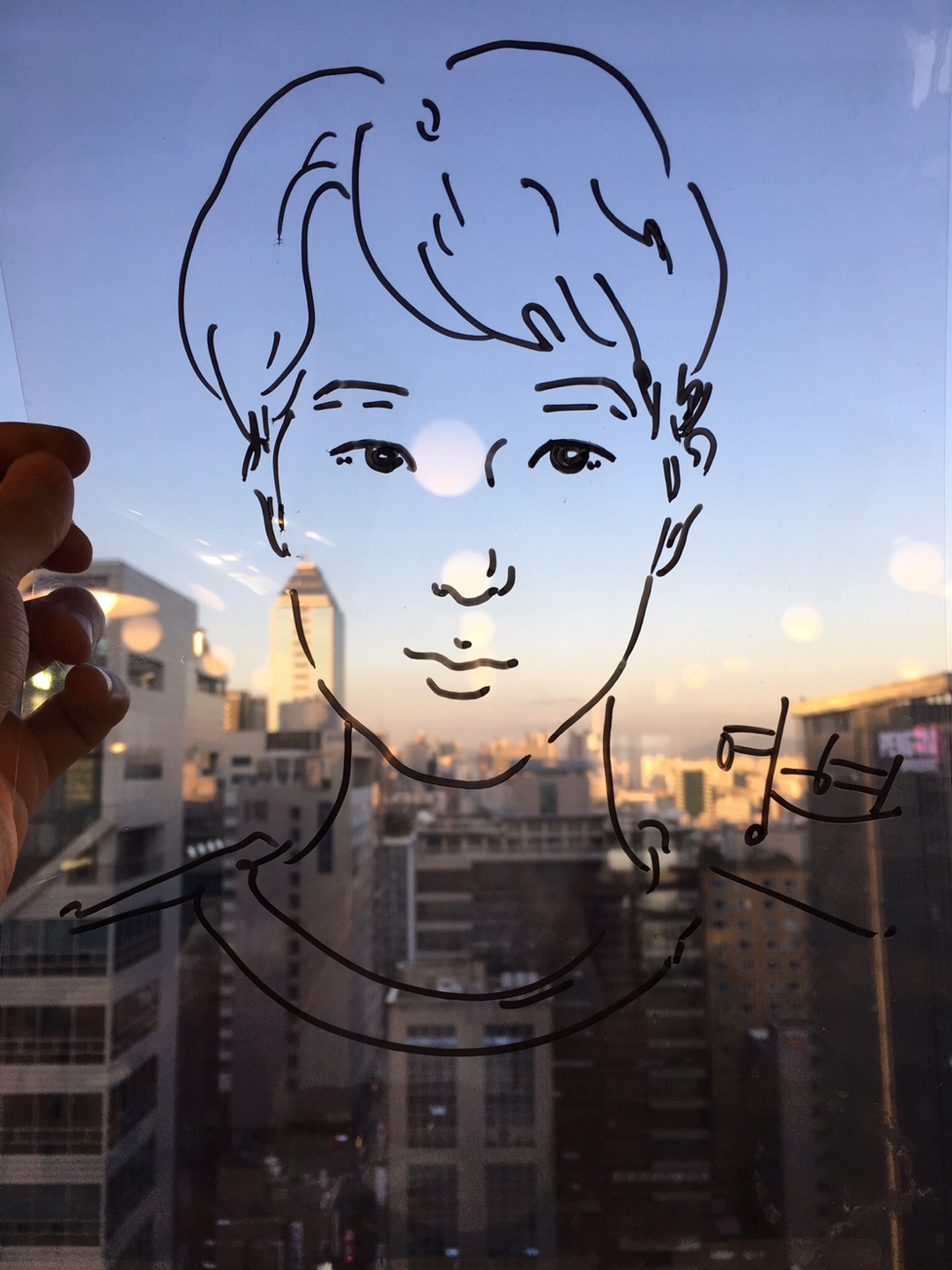

Leave a comment